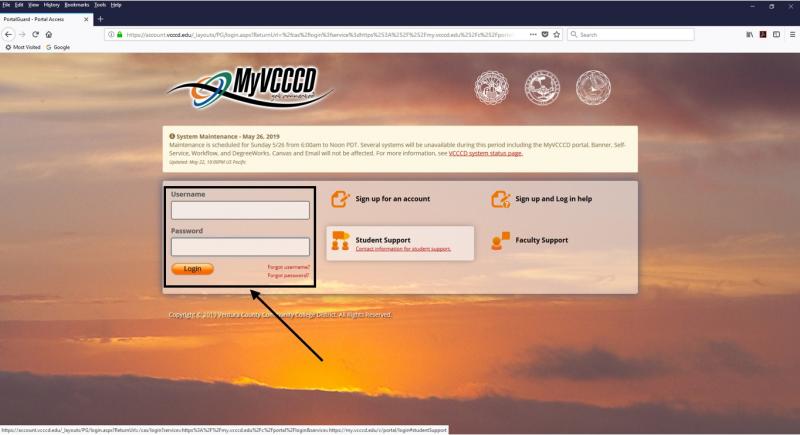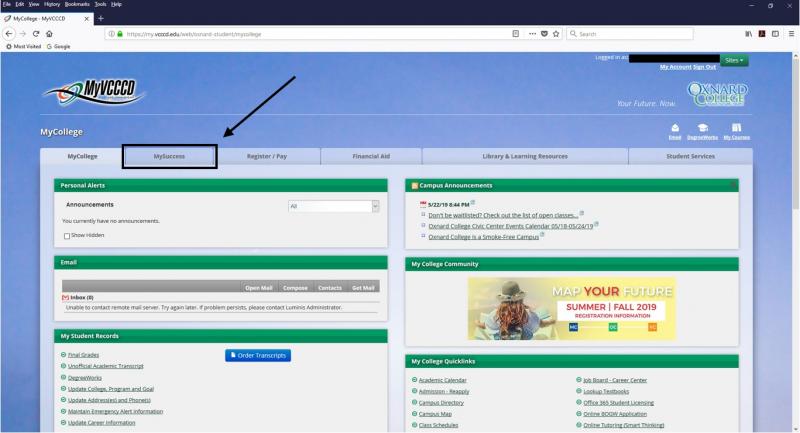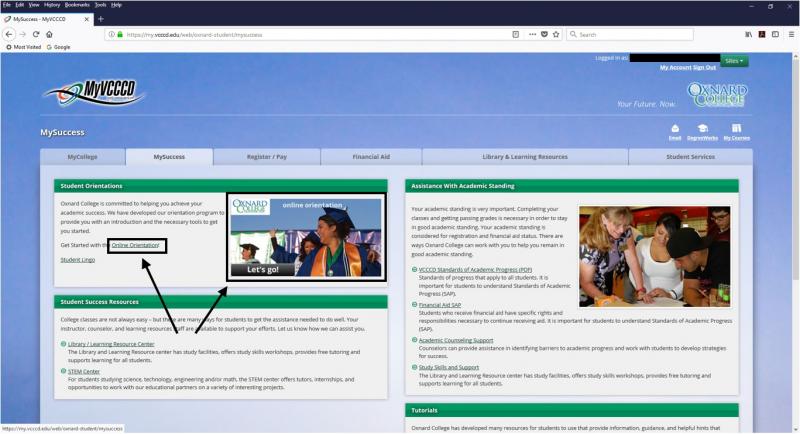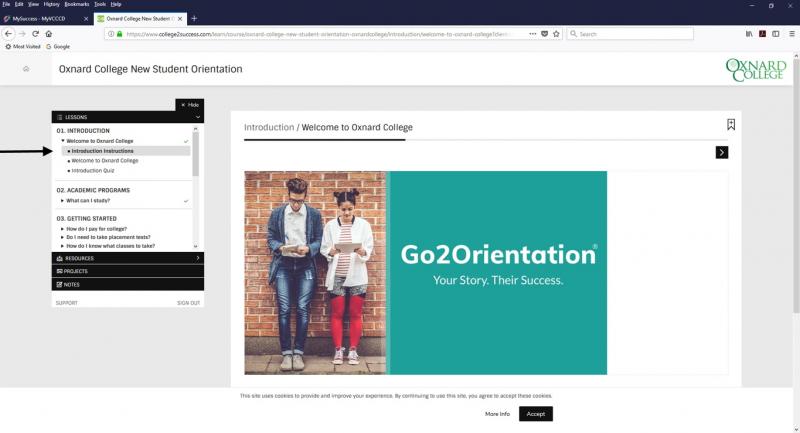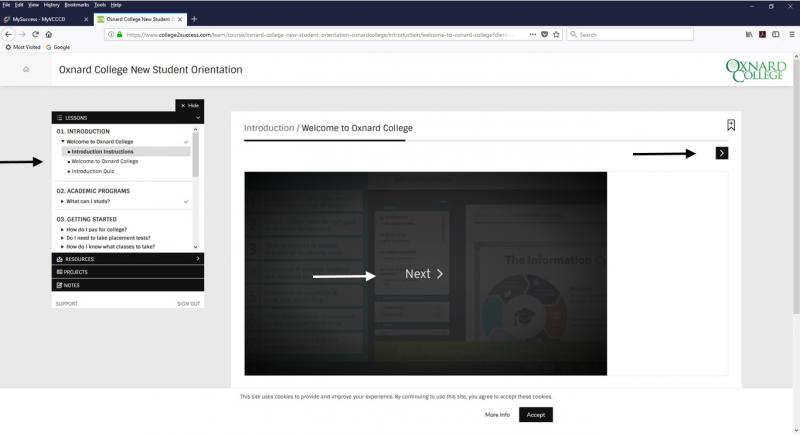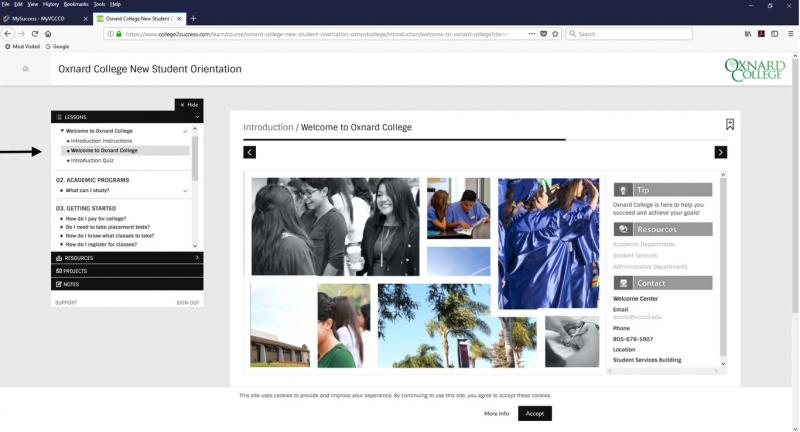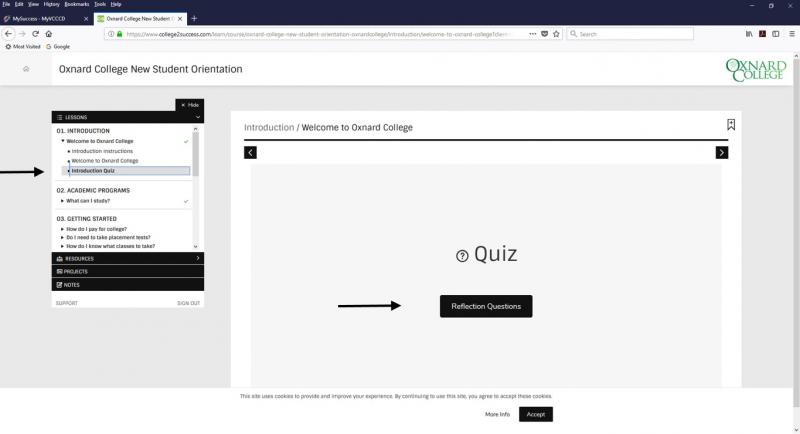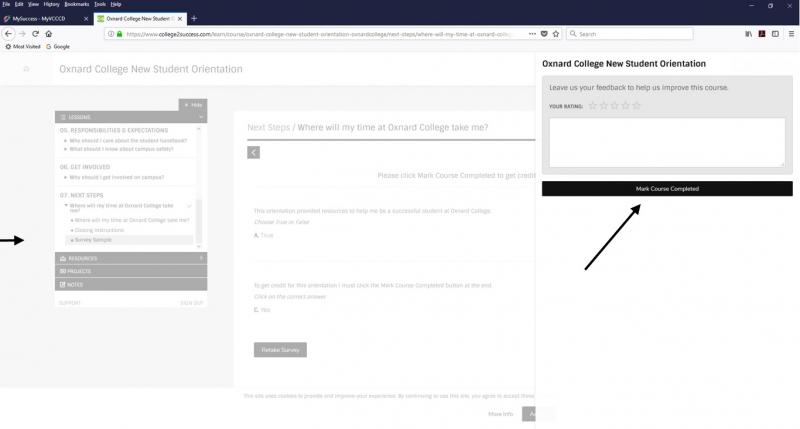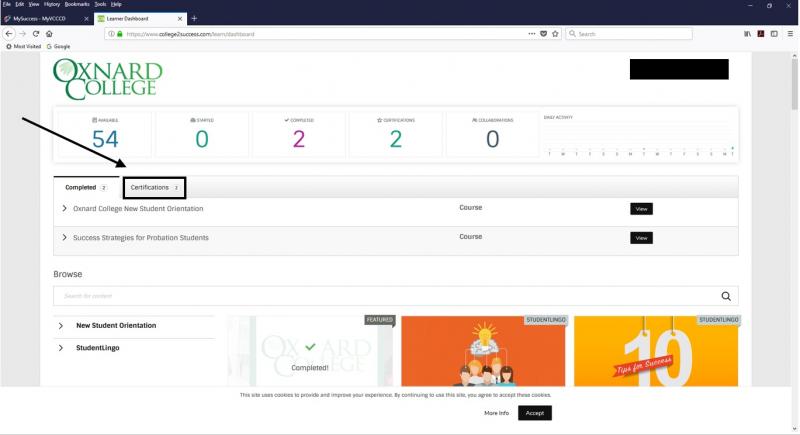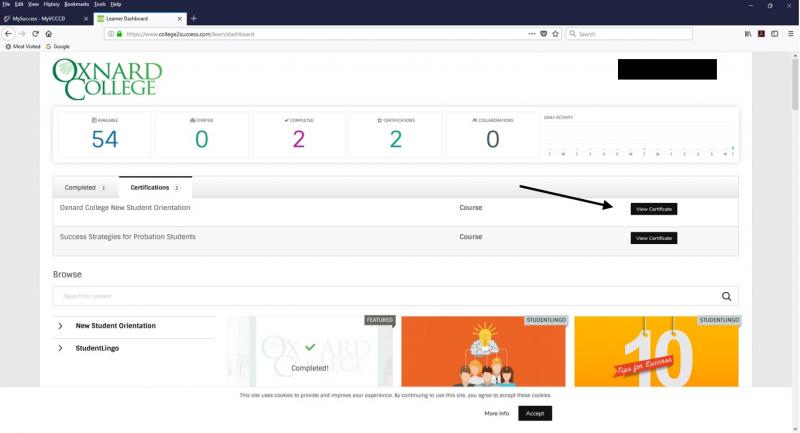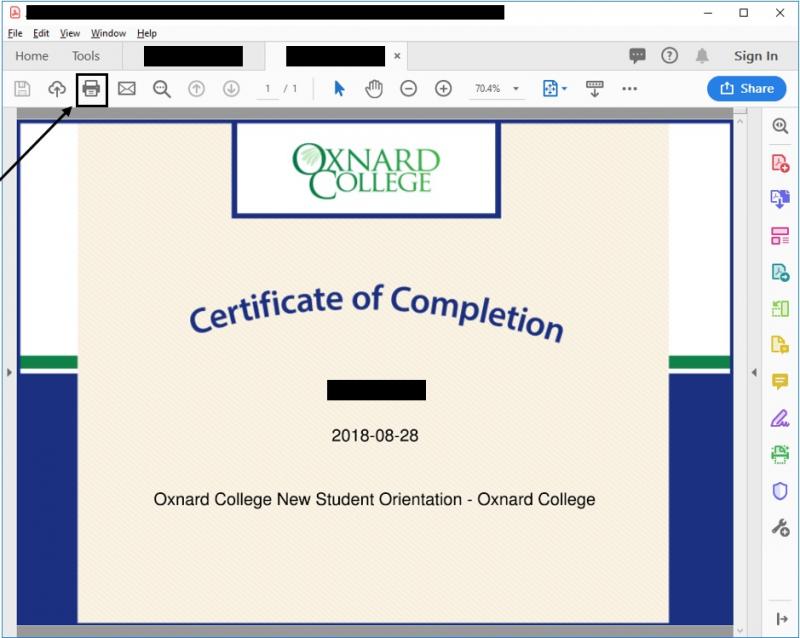The online orientation is one of two ways of receiving credit for the orientation portion of the matriculation process. The other way of receiving credit is by attending an in-person orientation which is offered during certain times of the year. Please call the Welcome Center at 805-678-5907 for more information regarding in-person orientations. For online orientations, please follow the instructions below.
1. The first step is to go to the student portal login page:
2. Log in to your portal using your logon credentials:
3. Once you are in your portal, click on the my success tab:
4. Click either on the Online Orientation hyperlink or graphic to begin the orientation:
5. The video will begin on the Introduction Instructions on the Introduction section. Once a section is completed, a green checkmark will appear to the right of that section.
6. Once the video is completed, there are multiple ways to advance to the next topic which is indicated by the arrows on the graphic below.
7. The area in gray in the navigation section indicates the current topic you are viewing:
8. At the end of each section, please make sure you answer all the questions on the quiz.
9. Continue to advance until you reach the end of the orientation. At the end of the online orientation, be sure to click on the bar that says 'Mark Course Completed'.
10. You will be directed to the following screen. Click the 'Certifications' tab:
11. Then click on View Certificate to display your certificate of completion for the online orientation. You can print a copy of the certificate as proof of completion if asked by the Counseling Department.
12. The certificate will look similar to the one below if you have successfully completed the online orientation.
13. If you have any questions regarding the online orientation. Please feel free to call the Welcome Center at 805-678-5907.
Thank you for viewing this tutorial!